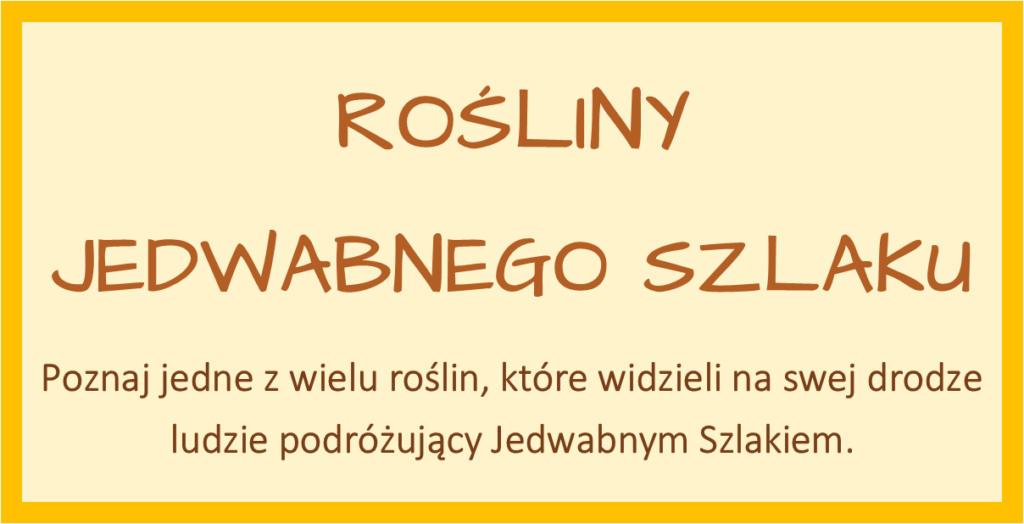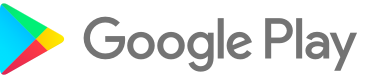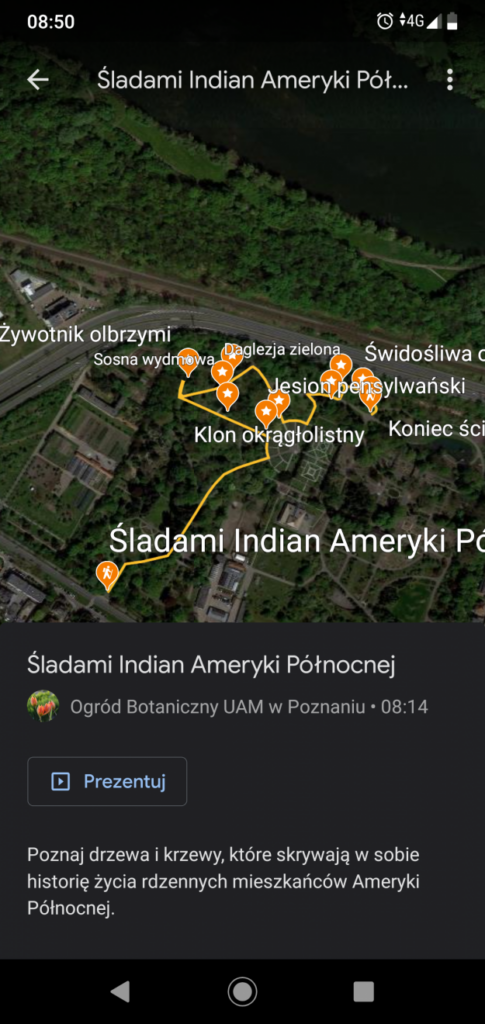“Plants of the Silk Road” trail.

We have prepared a solution for all those who wish to visit Botanik in a virtual way, or virtual and off-road at the same time. This is the possibility of choosing a thematic path using the Google Earth platform.
To move to the desired path, just click on the box below:
| Then click on the “present” box. | 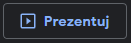 |
| The next points on the path are visited by clicking on the arrows arrayed in the “table of contents.” | 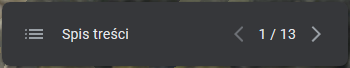 |
| If the 3D map makes it difficult to explore, then you can switch it to 2D mode. Just feel the “map style” icon in the menu on the left. | |
| In the newly expanded menu, find “enable 3D buildings” and turn off the option. | 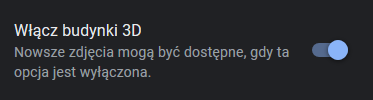 |
| The next step is to return to the layer with the path via the “projects” icon. |  |
Anyone who wants to see the Silk Road plants with their own eyes is encouraged to use the Google Earth app for mobile devices.